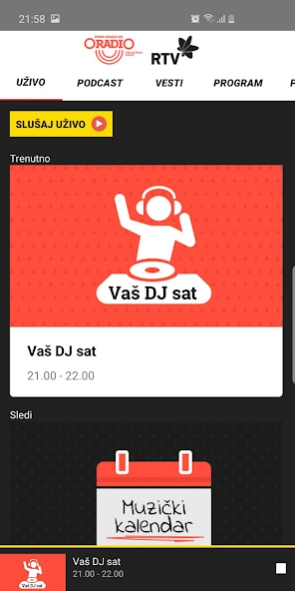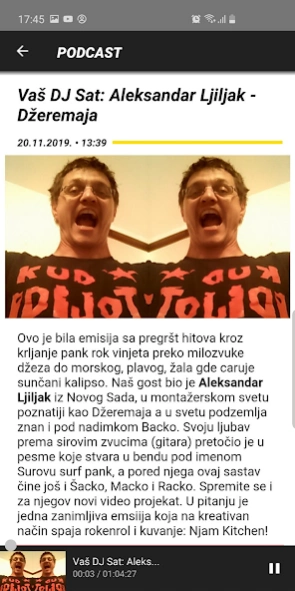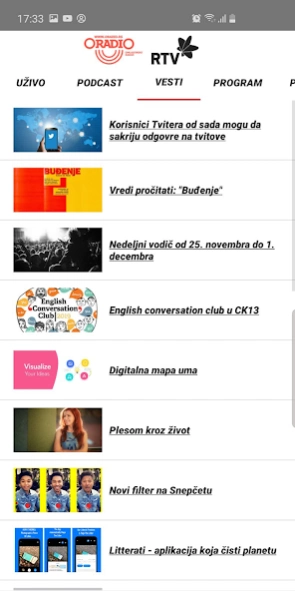Oradio (Omladinski radio) 5.05
Free Version
Publisher Description
Oradio (Omladinski radio) - Application of Youth Radio of Vojvodina Radio Television.
Youth Radio "About Radio" is a multimedia platform that offers young people attractive content that they cannot find in most other media. The most important segment in the About Radio program is music, but in our program, listeners can find many other topics that will entertain or benefit them, such as information about new technologies, world trends, festivals in the country and region , educational and business opportunities, travel, sports, etc ...
In addition, every day we strive to introduce one Superhero to the program - it's primarily athletes, artists, scientists and all those socially active young people who make our environment a better place to live every day.
The music content is oriented towards the promotion of the urban music scene in our country and region, with participation and guest appearances of the most famous authors and artists from our region as well as those who come from abroad.
Contact us at oradio@rtv.rs!
About Oradio (Omladinski radio)
Oradio (Omladinski radio) is a free app for Android published in the Recreation list of apps, part of Home & Hobby.
The company that develops Oradio (Omladinski radio) is Radio-televizija Vojvodine. The latest version released by its developer is 5.05.
To install Oradio (Omladinski radio) on your Android device, just click the green Continue To App button above to start the installation process. The app is listed on our website since 2023-10-23 and was downloaded 1 times. We have already checked if the download link is safe, however for your own protection we recommend that you scan the downloaded app with your antivirus. Your antivirus may detect the Oradio (Omladinski radio) as malware as malware if the download link to com.rtv2.oradio is broken.
How to install Oradio (Omladinski radio) on your Android device:
- Click on the Continue To App button on our website. This will redirect you to Google Play.
- Once the Oradio (Omladinski radio) is shown in the Google Play listing of your Android device, you can start its download and installation. Tap on the Install button located below the search bar and to the right of the app icon.
- A pop-up window with the permissions required by Oradio (Omladinski radio) will be shown. Click on Accept to continue the process.
- Oradio (Omladinski radio) will be downloaded onto your device, displaying a progress. Once the download completes, the installation will start and you'll get a notification after the installation is finished.